Cloudflare ssh port forward for wrangler command
-
my development : Windows PC , Linux PC
- when i execute wrangler login in Linux PC through putty
⛅️ wrangler 3.15.0
-------------------
Attempting to login via OAuth...
Opening a link in your default browser: https://dash.cloudflare.com/oauth2/auth?response_type=code&client_id=aaaaaaaaaaaaaaaaaaaaaaaaaaaaaaaaaaaa&redirect_uri=http%3A%2F%2Flocalhost%3A8976%2Foauth%2Fcallback&scope=account%3Aread%20user%3Aread%20workers%3Awrite%20workers_kv%3Awrite%20workers_routes%3Awrite%20workers_scripts%3Awrite%20workers_tail%3Aread%20d1%3Awrite%20pages%3Awrite%20zone%3Aread%20ssl_certs%3Awrite%20constellation%3Awrite%20ai%3Aread%20offline_access&state=ZEML51TpIXjf-SgpfGQAu7VEMp93EI1~&code_challenge=KFit0wGCzlFfyW0KPlfIPDkLcL8CSqdPY-sjA-64vag&code_challenge_method=S256
2. i clicked above link in my Windows PC
3. select "Allow" in chrome
4. but login failed
- you should port forward in putty
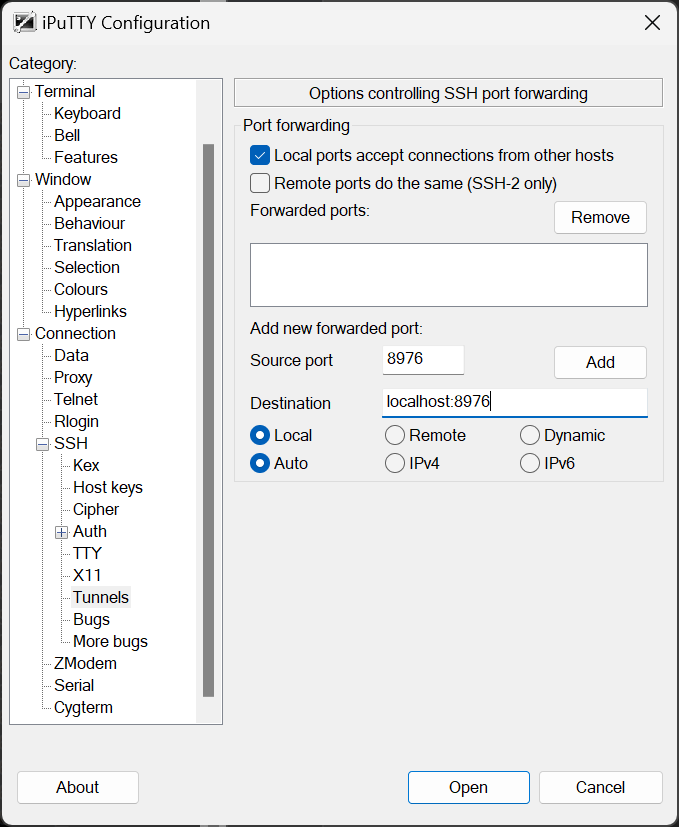
- andthen you can successfully logged in in Linux PC
